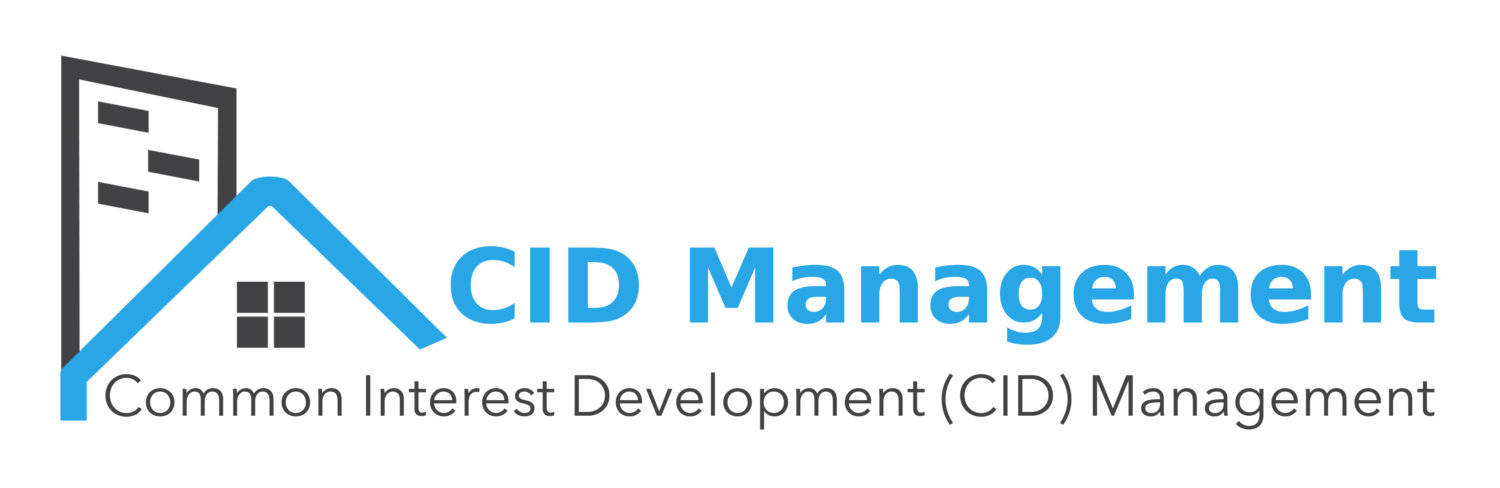Payments must be processed by the due date to avoid late fees. Please note, payments made on holidays, weekends or weekdays (after 5:00pm PST) are processed the next business day.
- E-Check payments (One-time or recurring) are totally Free
- Credit/Debit Card payments are assessed a fee of $14.95
- You must be a registered user in order to use our payments system
- $5,000 maximum payment amount for each transaction
- Recurring Credit Card payments are no longer available effective September 13, 2013
– E-Check payments are Free and easy to use (Credit/Debit Cards cost $14.95)
– Saves time…only takes a few minutes and Saves Trees
– No envelopes, stamps, or checks required
- Safe and Secure
- How does it work? You set up a one time or recurring payment using eCheck. What do I need to do? Simply follow the directions below:
– Select “Online Payments”- Choose “One Time eCheck Payment” or “Recurring Payments”
– Select your association and follow the instructions on the screen
*** Note: You will need a login ID to set up a recurring online payment which can be obtained by selecting “Register Now” and completing the form.
- How does it work? Your assessment is automatically deducted from your account when due. What do I need to do?
– Simply complete the attached ACH Authorization Form and send it with a canceled check to us and we will setup your ACH Automatic payment for you.
YOUR ASSOCIATION NAME
c/o CID Management, LLC.
P.O. BOX 51722
Los Angeles, CA 90051-6022
- How does it work? Set up your community association as a payee with your bank’s online banking bill-pay. What do I need to do? Please complete your bank’s bill-pay setup exactly as follows and made payable to your Association, be sure to add Account #.
YOUR ASSOCIATION NAME c/o CID Management, LLC. P.O. BOX 51722 Los Angeles, CA 90051-6022
- How does it work? You set up a one time or recurring payment using MasterCard, American Express or Discover. What do I need to do? Simply follow the directions below:
– Visit www.cidlife.com
> Select ” Client Login”- Select “Online Payments”
– Choose “One Time Credit Card Payment”* or “Recurring Payments”
– Select your Association’s Name
*** Note: You will need a separate login ID to set up a recurring online payment which can be obtained by selecting “Register Now” and completing the form. Select your association and follow the instructions on the screen.
- How does it work?
– Write a check payable to your Homeowner’s Association, enclose it with your payment coupon and pay your monthly fees by the 1st of the Month. Please allow 5 to 7 business days for your check to be processed. As additional clarification, your payment MUST be PROCESSED, well BEFORE the 15th of the month in order to avoid Late Fees. Please send your payments early and if the 15th happens to be on a Holiday or Weekend, be sure your payment is received beforehand. Be sure to add your Account #.